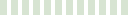Scroll down a little bit to see a 3D Virtual Reality representation of a Podokesaurus cast (the Massachusetts state dinosaur). PLEASE WAIT A BIT FOR IT TO LOAD. It normally takes only a few seconds, but will take as much as a minute to load. However, once it does, you can click it with the left mouse button and drag it around to see the dinosaur in 3D! Play around with it and maybe you can find some hidden clues overlooked by professional paleontologists. Use the right button to pan around the slab, and you can use two fingers on your touchpad, or the middle mouse button to zoom in and out. Or feel free to use the controls across the top toolbar. Also, for the best experience, please use the Full Screen mode on the upper left of the toolbar below (scroll your cursor over all the tools to see what they do). If you have any problem seeing this page, please let us know on our contact page and we’ll try and fix it. Thanks!