Welcome to Tumblehome’s Artificial Intelligence Resources Page
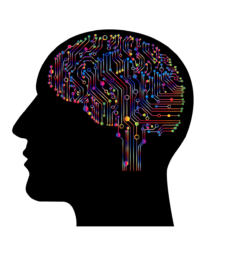
|
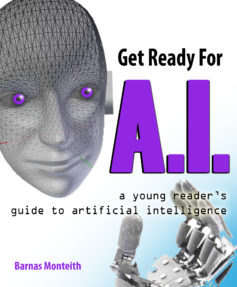
If you have been to one of Tumblehome’s Artificial Intelligence professional development courses and/or workshops, please find our supplemental resources below. For FREE AI educational resources and to be on our AI mailing list, please sign up here.
Below you will find links to resources that are mentioned during our workshops, and more:
AI4K12
This is the github site for a project dedicated to creating the first K-12 AI curriculum standards in the US, due to be released, at least in part, during 2020.
AI Ethics Curriculum For Middle School by MIT
This site is focused on delivering great curriculum, PPT’s and worksheets, as well as classroom discussion ideas for teachers, around the ideas of ethical use of AI.
https://www.media.mit.edu/projects/ai-ethics-for-middle-school/overview/
Programming Platforms/Languages (Most require download)
Scratch
An MIT Programming platform that is entirely visual. No coding background is needed to get started with this programming language. This can either be downloaded or programmed online. Many students learn how to program Chatbots using this useful tool (there are many available online with a simple google search of chatbots and scratch)
Netlogo
Netlogo is a great, free platform from Northwestern that allows you to make visual models/simulations of things, including various models to simulate how neural networks work. In many ways, these simulations can emulate machine learning models – check out the climate change model in your classroom and have discussions about how different variables can influence climate predictions. Make your own games! Various Netlogo programs have been created for Tumblehome’s books – check out the back of our Hackensack Hacker book, in our Galactic Academy of Science series, for instance.
Netlogo, free from Northwestern University
Python
Python is pretty much becoming the universal programming language used around the world for AI. to use for most FOSS (Free, Open Source) packages that are considered professional grade. The great thing is that Python is not just for professionals – it can be used byfairly young students as well (we even have experience with upper elementary children who have done great programs using Python in science fairs). It’s best to start here, after Scratch, for most newcomers to progrramming – but if students feel ready for it, why not give them the challenge? Its best to become very familiar with Python before looking at Tensorflw/Pytorch/Keras, etc..
OpenCV
Originally invented by Intel, this FOSS program is one of the most widely support free image processing platforms out there. It allows you to process photos, videos, videostreams, and live webcam footage, with just about as much power as any commercial software today. Using OpenCV with Haars Cascades, you can make simple face recognition programs with students, and allow them to try and create games to “fool” some pre-trained models. The “Happy Faces” games we conduct during our workshops are based on this platform.
Tensorflow
Tensorflow, by Google, is our favorite platform for AI. However, while there are a number of relatively simple programs for beginners, it is by and large a difficult and challenging platform, at times, even for AI researchers. It is best to use Tensorflow once students are very familiar with Python and how drivers/libraries work, and a fair amount of familiarity with permissions and getting around an OS. Tensorflow really works best with Linux, but does also work in a Windows environment. Keep in mind that Tensorflow also requires/contains many other platforms within it, such as OpenCV, Keras, Numpy, etc, and is largely in Python. Training takes a long time without a great GPU (and the GPU version of TF) – this is a very resource intensive program, so be sure and use the best computer you have to run training with Tensorflow. Some programs can take days, weeks, or even months to train properly (believe us, we have done this before). You may want to use Anaconda or another package manager to install this; it can be difficult to install older GPU versions on older Windows computers due to the fact that there it requires Visual Basic drivers, and various GPU related development drivers and specific path/permissions settings. But, once you have it installed, it’s well worth it. We have experience with more advanced middle school and high school students in science fairs using this platform succesfully. One of which has written a Tumblehome book, coming out soon called “Microplastics & Me” – by Anna Du.
Easy To Use Websites That Demonstrate A.I. Concepts Through Music (Doesn’t Require Downloads/Installations, Browser Only)
The links below let you use your keyboard, mouse, webcam, midi synthesizers and other inputs to try out different Google Tensorflow experiments. Quite musical and fun!
- Tensorflow Magenta AI Duet
- Other Tensorflow Magenta Online Experiments
- Google AI Experiments Page
- Nsynth – make new sounds from a combination of existing sounds
Website Applications That Demonstrate A.I. Concepts Through Traditional Art (Doesn’t Require Downloads/Installations, Browser Only)
- Nvidia GauGAN (Generative Adversarial Networks) -program to create art with minimal inputs
- MIT Media Lab’s Pix2Pix – Make a cool picture with minimal moves of your mouse, using a GAN
- Quick, Draw! The Data.. – an application by Google to test an AI system if it can recognize your sketches quickly
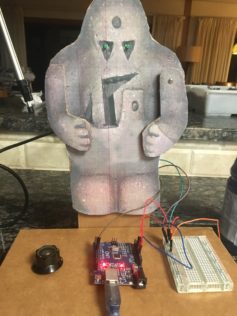 Robotics/Electronics Related Activities
Robotics/Electronics Related Activities
(If you came to this site out of the blue and haven’t been to one of our workshops, some of the below activities may not seem to make sense to you, so make sure you attend one of our workshops sometime. If you have attended one of our workshops, you are awesome). Here is a sample of the presentation portion of the workshop, to get an idea about Barnas’ talks, and some of the AI topics we cover: https://www.youtube.com/watch?v=JUyqTdID5c4
Make a Golem Robot
 The legend of the Golem is hundreds of years old, and may be one of the first conceptions of a fully autonomous, artificially intelligent being. So, that’s why the Golem is the inspiration behind this simple home made robot. First, click on the right and download and print out your Golem template, and be sure to color it/decorate it. Check out this great instructable below, and associated youtube video, which walks you through the process of sourcing an Arduino, servo motors, potentiometer, breadboard and other electronic parts needed, along with the Arduino (ino) code for this project:
The legend of the Golem is hundreds of years old, and may be one of the first conceptions of a fully autonomous, artificially intelligent being. So, that’s why the Golem is the inspiration behind this simple home made robot. First, click on the right and download and print out your Golem template, and be sure to color it/decorate it. Check out this great instructable below, and associated youtube video, which walks you through the process of sourcing an Arduino, servo motors, potentiometer, breadboard and other electronic parts needed, along with the Arduino (ino) code for this project:
Arduino servo motor control with potentiometers
Make a Jacobs Ladder with a Microwave – Let’s not forget the fact that AI is fundamentally run on lots of electrons – a Jacob’s ladder is a way to show the power of electrons in a clear, bright and fun way (HOWEVER – NOTE that this may be dangerous and requires significant safety precautions)
AI Related Art Activity (Make real, physical art, using Python programs from Github & Tensorflow and a few low cost craft items)
Using Tensorflow plus, Neural Style, create new art from existing masterpieces, and a photo. By taking an existing photo and applying Neural Style, you can create faux paintings in the style of great masters. You can then transfer these paintings to canvas using Mod Podge, to share with others. Also see our AI Art video below, which uses the same technique, for some inspiration.
Sampling of Video Resources From Tumblehome’s Youtube Channel:
Here are a few videos related to Tumblehome’s new AI Art eduction program. These videos can show you some of the cool visual things you can do with computers & AI, and a little bit of time. The software referenced below is mostly free (and/or there are free alternatives offered), which you can try to do yourself. If you create anything, based on these videos, please share with us (contact us here) and we will feature it on our site!
Make AI Art! – this video is geared toward advanced middle school and high school students who want to learn how to combine brush stroke and composition styles from famous painters and mix them with their own photographs, while learning a little bit about “neural style transfer” neural networks. In this example, we use a picture of a frog from nature, and combine it with dozens of different styles to show a wide range of effects you can do yourself, with free software.
The Mandelbrot Set & How To Make Your Own Fractals: While fractals themselves are not really AI, they do represent a set of math equations that can emulate some of the patterns found in living things, and throughout nature. Since AI is a technology based on the idea that computers emulate human thought, the Mandelbrot set can inspire you artistically to think about the potential for computers in the age of AI. With a few simple Github programs and Tensorflow, you can make fractals yourself, easily!
How to Make Space Art Yourself: Among other things, host Barnas Monteith heads up Tumblehome’s art team, and trained for several years at Boston’s School of the Museum of Fine Arts. In this video, he walks quickly through the creation of some digital art, in the genre of space / alien science fiction scenes. Some of the art used in this video is generated by a technique similar to the concept covered in the video above, known as neural style transfer. This video is geared toward any age, but the Photoshop skills required to try and do something like this, are somewhat mid-level to advanced; this is not a step by step tutorial, but more of a demo of how digital art can produce beautiful results, especially when accented by A.I.-generated elements.
Make a Talking Pumpkin – Spooky Halloween AI Video: In this video, we show how you can use a program known as EBSynth to take still images and animate them, by mapping another video onto it, using AI. This allows you to make some really cool video effects, that you can incorporate into your own movies or Tiktoks. The software is fairly simple to use, and it is possible this can be used with middle school students, but may be best suited for high school students and older.
A Discussion About AlphaFold AI Protein Folding Technology: Ideal for teachers to bring up as a discussion point in classrooms, or in after school programs, to discuss an example of some of the latest technology in AI, and what AI is capable of. Alphafold is the first computer technology that can predict protein folding shapes as well as humans with expensive lab equipment. The ability to be able to quickly determine protein shapes from simply providing a gene sequence has the potential to be able to solve some of the biggest problems in medicine. Some of the biology topics covered in this video are usually covered in high school, but some advanced middle school students may also find this interesting as well. Try a discussion about Alphafold with your students!
The Evolution of Intelligence & How To Make Your Own “Intelligent” Human Ancestor Skull Activity: In this video we discuss how natural intelligence evolved rapidly in a short period of time. This same rapid rise in intelligence is being seen in AI today. With a little cardboard, hot glue, plaster, and a few other basic supplies, you can make your very own ancient hominid skull, along with Barnas, in this cool & fun activity video you can do at home, for next to nothing.
AI & Paleontology: Mentoring Science Fair Students on Cool Science Topics! Barnas talks with a student, Christian, about how artificial intelligence might be used in the field of paleontology. One day soon, it will be easier to find fossils, due to machine learning and localization / object detection (using Tensorflow and Keras). Check out this cool new technology developed by a young student!
Drone & Motion Tracking Artificial Intelligence — Here, Barnas discusses how motion tracking is used in today’s most advanced defense and drone technologies, and why often you don’t need “true AI” to accomplish a recognition task. In this video, we demo some basic motion tracking python programs that you can try yourself!
AI Pumpkin Video Creation Resource:
If you’d like more info about how to make an AI talking pumpkin head (from our Youtube Channel), please click here.

A.I. Articles (For Adults/Parents/Educators)
AI is Taking Over Science Fairs ( Medium.com )
The Case for AI ( Medium.com )
Dinosaurs & AI: Can we use AI to make a real Jurassic Park? (medium.com)
AI & Climate Change: Everything You Need To Know! (medium.com)
A.I. Instructor Bios
Pendred “Penny” Noyce

Penny Noyce is a doctor, educator, writer and publisher. She studied biochemistry at Harvard and medicine at Stanford, then completed a residency in internal medicine in Minnesota. She moved to the Boston area, where she practiced at a community health center for several years. From 1993-2002, Penny helped lead a statewide math and science improvement effort called PALMS in the state of Massachusetts. She gradually withdrew from medical practice to focus on her education work and on raising her five children.
From 1991-2015, Penny helped lead the Noyce Foundation, established in honor of her father, Robert Noyce, co-inventor of the integrated circuit and co-founder of Intel. The foundation focused on improving science education nationwide, especially by supporting afterschool science. In 2016, this work led to the establishment of STEM Next, a nonprofit that supports out-of-school science clubs and programs across the country. One initiative of STEM Next is the Million Girls Moonshot, seeking to help a million girls build, event, and gain an engineering mindset.
Penny has served on the boards of numerous non-profits, includingthe Gulf of Maine Research Institute, the Rennie Center for Education Research and Policy, TERC, the Libra Foundation of Maine, the Concord Consortium, the Consortium for Mathematics and Its Applications and the AAAS public Outreach Committee. For five years, she served on the Massachusetts Board of Elementary and Secondary Education.
As her older children set off for college, Penny began writing for middle-grade children. She has written seven books in the Galactic Academy of Science series along with four other novelfor ages 9-13. Besides novels, she has written one picture book about science explanations(The Book of Wrong Answers) and nonfiction books on bridges, inventors, and historical women of science.She is working on her first graphic novel and is helping to lead an NSF-funded project that teaches kids in afterschool settings about epidemiology and data, using her novel The Case of the COVID Crisis.
Barnas Monteith
 Barnas Monteith is Chairman of the Massachusetts State Science & Engineering Fair, Inc. — the oldest dedicated inquiry based science education non-profit in MA, and one of the oldest in the U.S.. As a young student, Barnas was one of the most successful science fair participants in MSSEF history, with four 1st place MSSEF wins, four 1st place Regional wins, two International (ISEF) 1st place Grand Awards, awards at the European Youth Science Exchange, Nynex Science & Technology Awards, the Edison Award, the Naval Science Research Award, and a number of other scholarships and special first prize awards. His projects focused on the study of dinosaur and bird evolution using fossilized egghsell microstructures and biochemistry. A graduate of Tufts University, Barnas spent nearly a decade doing paleontology expeditions throughout much of the major vertebrate fossil-bearing beds of North America. Throughout college and beyond, he did work at Harvard University’s Museum of Comparatize Zoology researching the Triassic vertebrates of Arizona, including possible Phytosaur nesting behaviors, and was one of the youngest researchers ever to present a Plenary lecture at the Society for Vertebrate Paleontology. Since that time, he has started several successful technology companies – most recently foraying into semiconductor R&D, specializing in the commercialization of synthetic diamond products, with a focus on IC planarization, as well as the renewable energy and high efficiency lighting markets.
Barnas Monteith is Chairman of the Massachusetts State Science & Engineering Fair, Inc. — the oldest dedicated inquiry based science education non-profit in MA, and one of the oldest in the U.S.. As a young student, Barnas was one of the most successful science fair participants in MSSEF history, with four 1st place MSSEF wins, four 1st place Regional wins, two International (ISEF) 1st place Grand Awards, awards at the European Youth Science Exchange, Nynex Science & Technology Awards, the Edison Award, the Naval Science Research Award, and a number of other scholarships and special first prize awards. His projects focused on the study of dinosaur and bird evolution using fossilized egghsell microstructures and biochemistry. A graduate of Tufts University, Barnas spent nearly a decade doing paleontology expeditions throughout much of the major vertebrate fossil-bearing beds of North America. Throughout college and beyond, he did work at Harvard University’s Museum of Comparatize Zoology researching the Triassic vertebrates of Arizona, including possible Phytosaur nesting behaviors, and was one of the youngest researchers ever to present a Plenary lecture at the Society for Vertebrate Paleontology. Since that time, he has started several successful technology companies – most recently foraying into semiconductor R&D, specializing in the commercialization of synthetic diamond products, with a focus on IC planarization, as well as the renewable energy and high efficiency lighting markets.
Barnas has also won a Gordon & Betty Moore Foundation SPARK award for science inquiry, and in recent years has won various recognitions for his work to create STEM research collaborations between US and Chinese institutions, as well as various advisory appointments to schools, including the Beijing Academy of Science & Technology, and top university honors for his work on international collaboration from China’s National Academy of Science, and the Beijing Aoxiang Institute.
Barnas serves on the MA Department of Education / DESE’s Math & Science Advisory Council, and was appointed by Governor Patrick to serve as a member of the inaugural Governor’s STEM Advisory Council, as Co-Chair of its Public Awareness subcommittee, which has launched the statewide WOW STEM campaign. As a STEM activist, he has served on numerous school task forces, legislative working groups and out of sheer frustration, has even resorted to filing his own STEM legislation as a citizen. He has co-authored several patents pending, published a number of scientific articles in the areas of paleobiology and materials science and speaks regularly at STEM education and industry events and conferences throughout the world.
About Tumblehome:
Sign up here for FREE A.I. Resources








